Create a Google Affiliate Network account
To participate in Google Affiliate Network, you must have a valid Google AdSense account. Google Affiliate Network distributes payments via Google AdSense. You will not be required to run Google AdSense ads. Learn more
Step 1: Sign in to or apply for a Google AdSense account.
Step 2: Tell us about your site and promotional methods.
Sign in or apply for an AdSense account
The AdSense account associated with this user is not active. Please sign in with an active AdSense account. Learn more.
Apply for an AdSense Account
Before you can join Google Affiliate Network, you must apply for a Google AdSense account. Once you're approved for Google AdSense, return to this application and complete your information under 'Yes, I have an AdSense account.'
1
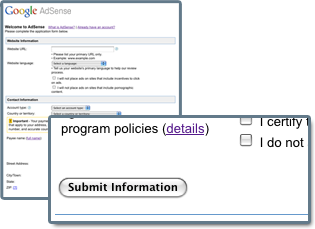
Complete the AdSense application.
2
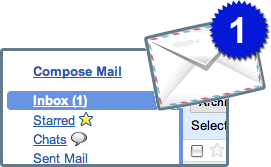
Check your inbox for an email regarding AdSense approval status.
3
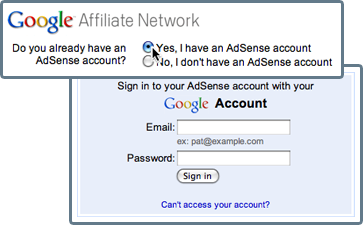
Return to this application. Select 'Yes, I have an AdSense account' and sign in with your AdSense email and password.

No comments:
Post a Comment